3 reasons I use a spreadsheet for budgeting
Dec 01, 2022
Are you intimidated by spreadsheets? I have some encouragement for you:
Spreadsheets can be as simple or as complicated as you want them to be!
I tried the budget apps and pen & paper before sticking with a spreadsheet for my budget. Everybody learns differently, but for me it took too much time to manually calculate and re-calculate every time something changed when I did it on paper. Apps drove me crazy because I could only look at THIS month, not last month, not next month, and I certainly couldn’t break it down by pay period.
I wanted simple, customizable to whatever I wanted, to make my life easier by doing the math for me, and a way to be confident with my money because I could look into the future! Here's three reasons why I ditched the apps to use a spreadsheet budget:
Reason #1:

I can access my budget spreadsheet from any device and share it with anyone without paying for software or subscriptions. The flexibility to update my budget from my phone when I'm traveling, or to sit down at my desk and dive into the details makes spreadsheet the ideal method. When you need to share a spreadsheet budget, it is so much easier to send over a spreadsheet file than it is to screenshot your budget app or make a copy of your paper ledger.
Reason #2:
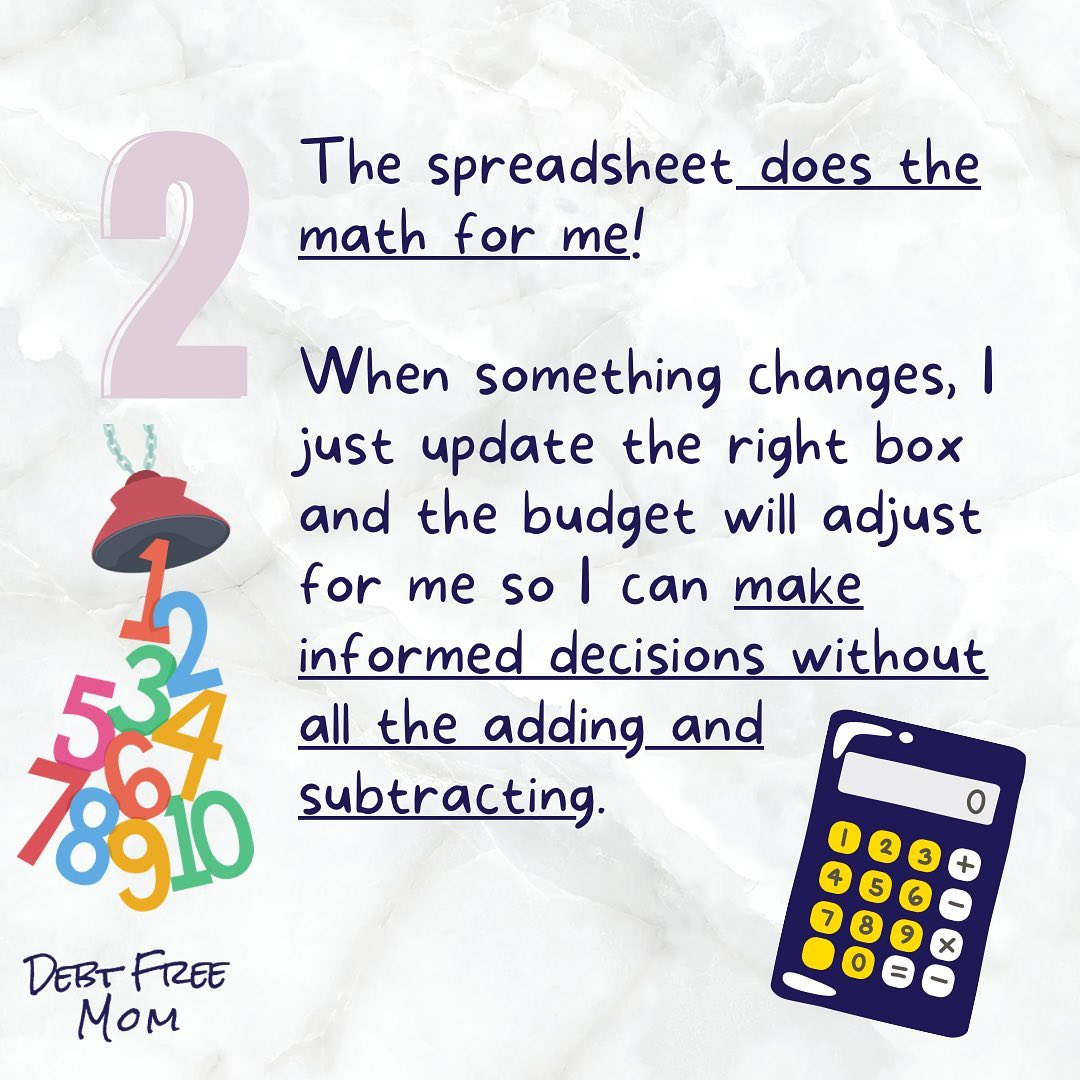
The spreadsheet does the math for me! When something changes, I just update the right box and the budget will adjust for me so I can make informed decisions without all the adding and subtracting. This is especially good news if numbers are not your friends. If you find pulling up your calculator app and running through long strings of addition and subtraction to be a chore, then a spreadsheet is a fantastic solution. The formulas built in to the sheet can automatically calculate the changes you make and spit out all the info you need to make healthy budgeting decisions.
Reason #3:

Customization! I can plan as far into the future as I'd like, rename anything I want to, choose the colors I like, and anytime I am stuck I can google it and find LOADS of free resources about making my spreadsheets even more awesome. Many of the people I build budgets for immediately changes the colors to make it their own. Since everyone has different pay periods and pay dates, a spreadsheet budget can zoom in or zoom out to fit your pay schedule whether it's weekly, bi weekly, twice a month, or monthly. Even if you have variable income or are self-employed (like me!), a spreadsheet budget that's properly set up can easily flex to fit your needs.
So many people are hesitant to use spreadsheets, but I tell clients all the time: be spreadsheet brave! One of the best aspects of using a spreadsheet is the Undo button. You can have the confidence to just go ahead and try something, because your changes aren't permanent. And if you're super anxious that you'll still find a way to mess it all up, you can easily create a copy of your spreadsheet and make your changes there.
Finally, compared to other budgeting software, apps, systems, spreadsheets have been around for ages and are SO commonly used that the resources, tutorials, and troubleshooting for them are all free and widely available. YouTube could teach you everything you needed to know about spreadsheets and a MILLION things you never need to know.
If your budget system doesn’t have those benefits AND you’re paying an annual fee to use it, it might be time to explore other budgeting options that work for you and for your wallet! I've created a free workshop that can help you identify the 4 most common reasons budgets fail, and how you can use a spreadsheet budget to make yours succeed! You can click here to register for the free workshop and start confidently budgeting with a spreadsheet!

